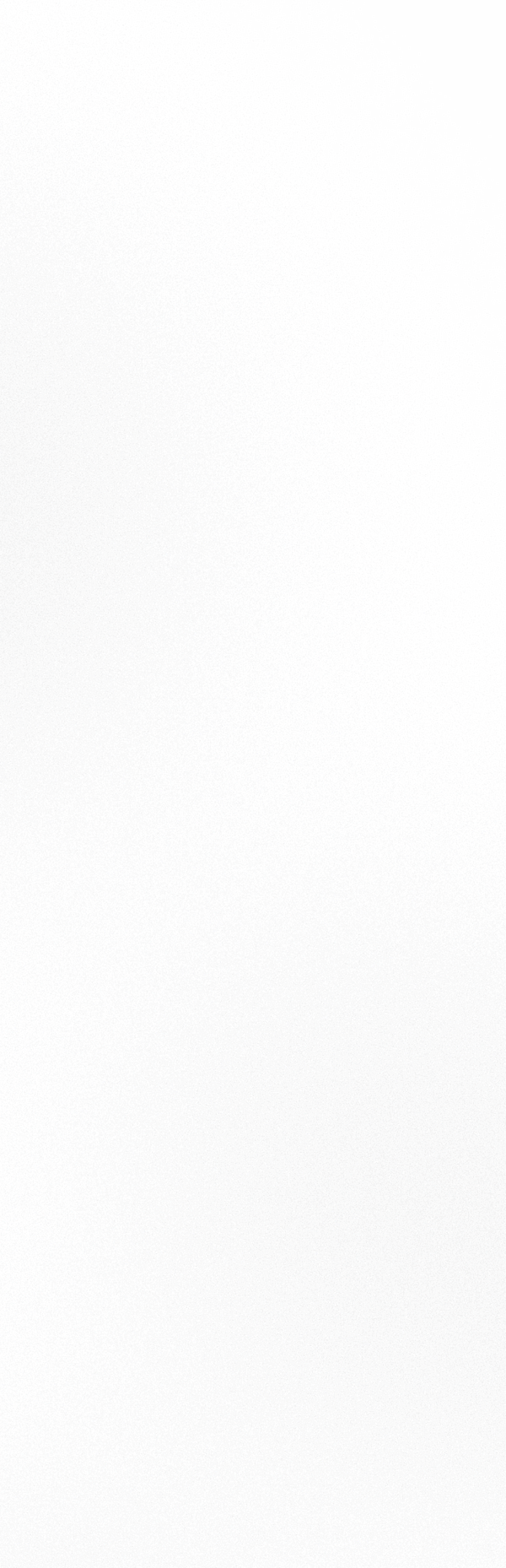Once these amounts are subtracted, you are left with the remaining funds available in the Trust account - this is your transfer amount.
Another way to think of this is to pretend you shut down your company at the end of the month. You would pay out the owners, refund guests for future reservations, return security deposits, and pay taxes. The money left in the Trust account after all those obligations were settled would belong to the management company. This is your transfer amount.